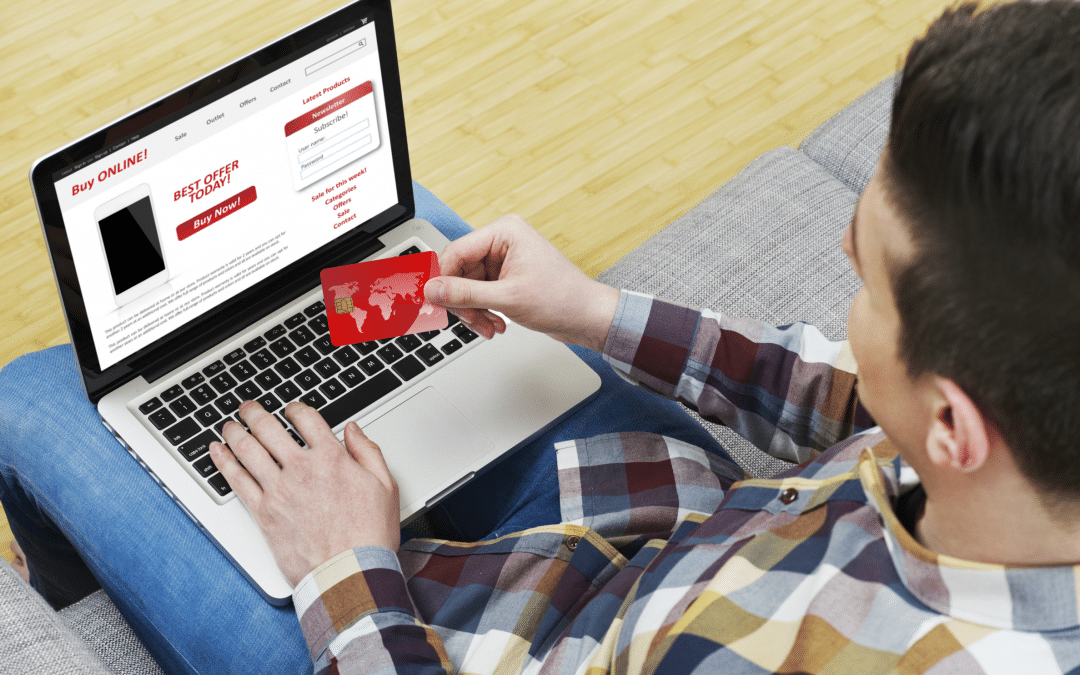No matter what the purpose of your website, making sure it is a mobile responsive website that looks great on all devices should be your number 1 priority.
These days, a huge proportion of traffic on the web uses mobile devices for surfing whether those are tablets or mobile phones. The world is constantly connected these days and that means we want to be able to read our favourite blog, look for information we’re searching for, or catch up on Facebook without having to sit at a desk in our home office.
If your website only looks good on a computer screen and doesn’t display correctly on a smartphone, you could very easily damage your company’s reputation, undermine the objective of your website and potentially miss out on business. Making sure your website is mobile responsive should be your number 1 priority.
The question then is – how do you make sure that your Website is a mobile responsive website? When it comes to WordPress, the theme controls whether your website is fit for mobile devices. WordPress mobile responsive websites must run on a theme that adjusts to the size of the screen that the website is being viewed on.
In other words, a responsive theme means that the layout of your site will change in order to adapt to the monitor it is being displayed on. Typically menus disappear on mobile devices and an absolute priority is that your visitors don’t have to scroll sideways when they’re navigating a page to find them. This might mean that the menu appears as a slide-out or dropdown on mobile devices. Website buttons are another typical element that you don’t want visitors to miss. Mobile responsive themes will often align the buttons down the page rather than across it when viewed on mobile devices. This allows great user engagement and ultimately better results for your business.
Another thing to be mind full of are mouseovers. A mouseover or hover element is anything like a drop-down menu that is activated by hovering a mouse over the button. This makes a lot of sense on desktop computers and is great for easy and rapid navigation. On mobile devices though, it actually makes navigation impossible – because your phone doesn’t know when your finger is ‘hovering’ over a button. I hear the exception to this rule is to use Samsung devices with extra features but you can’t rely on all your customers having these. So avoid relying on hover menus and your site will run more smoothly on mobile.
Of course for your site to be easily legible on mobile devices, your text needs to be at least a certain size. Likewise, you should ensure any buttons are big enough to be clicked on with even the biggest of fingers!
If you can ensure your website is a mobile responsive website, you will provide a better experience for your visitors and you’ll also find your site continues to rank in Google. Google rolled out changes back in 2015 that meant that if your website is not mobile responsive, it will no longer rank on Google. I, therefore, cannot stress the importance enough of basing your WordPress website on a mobile responsive theme.
If you have any questions about WordPress and mobile responsive websites, please send me an email at tim@timlumsdendigital.com and I’ll get back to you asap.