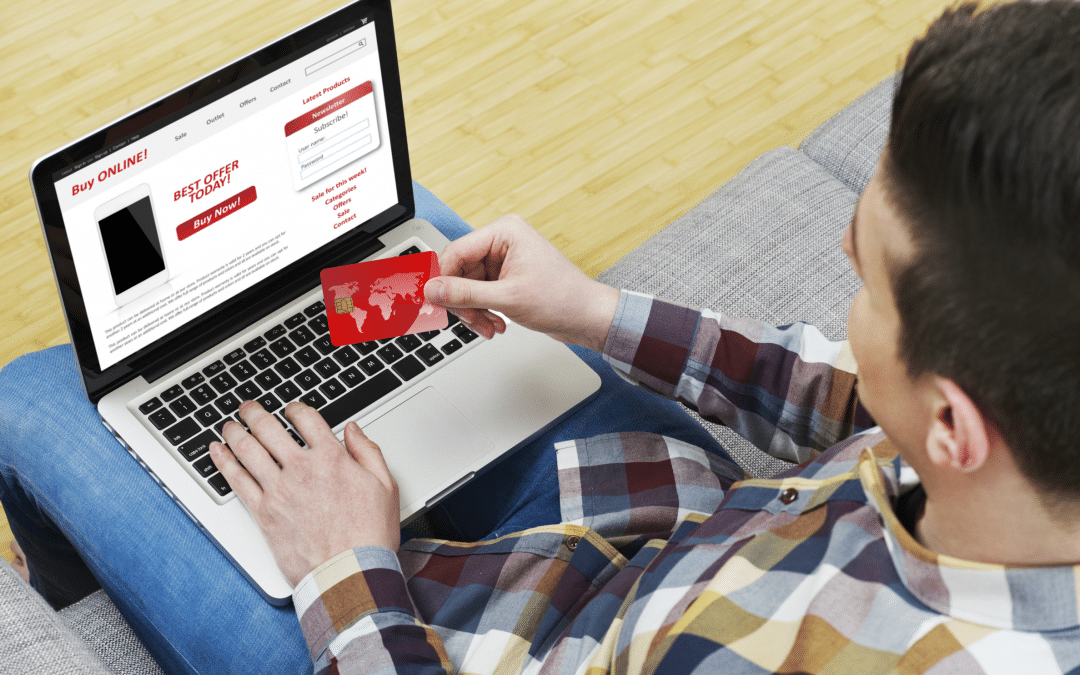When you have an online presence whether it be with social media, a website or both, creating trust with your customers is paramount. Today I’m going to talk about how to make your website credible to build trust with your customers.
But first, why would we want to build trust with customers online? Consider this – when visitors to your site come across your business for the first time online, they have little to go on – nothing to base their opinions on. That is, whether they want to purchase from you or do business with you. In any business environment whether it be a traditional bricks and mortar store or online, the objective is the same – to build relationships with your customers. And the first step in building that relationship is by building trust with your customers. If you’re looking to make or increase your online sales it is therefore vitally important to build relationships first and create a credible website that builds trust with your online visitors.
Here are 4 simple ways you can make your website credible.
1. Include your business ABN number (or equivalent outside of Australia). While this may seem like a small and trivial thing, it shows that you are a real trading business, registered with the appropriate authorities.
2. Include legal links at the bottom or in the footer of your website. This includes your terms and conditions for using your website (and your products and services), your privacy policy (to show your customers that their details are safe), and a disclaimer (to protect your business). These links should lead to your full polices in a different part of your website. Such policies show your customers that you are running a serious business and that they are protected in the unlikely event of a breach
.
A note about privacy policies – these days it is not enough to include a throwaway line like “your details are safe and we will never spam you” underneath a personal details collection box. Instead, include a link to your full privacy policy. In recent times, Facebook has stopped allowing advertisers to link their website to Facebook without a full privacy policy and it’s a good idea include one on your website as soon as possible (if you don’t already).
3. Include an About section on your website. While this may seem like a no-brainer, it is absolutely imperative to have a great about section on your website. This is your chance to educate your customers about your business and very importantly, how they can relate to you and your story and how you can help them. A great about section can make or break a customers trust. Having said that you’re never going to please everyone so the key is to talk about yourself and your company from the heart. Some people will gravitate toward you and others won’t and that’s ok. Those that do, will already be open to doing business with you on some level.
4. Include a testimonials section on your website. We’ve just covered how an about section builds trust and an even more effective way to do it is by having other people (unrelated to your business) talk about your business for you. This is the ultimate way to show credibility on your website. Having other people review your product or service or perhaps give a testimonial about you is often missed yet is a necessity to build trust with your new customers. Or if you’re a designer or photographer, displaying examples of your work on your website is a great idea. These days testimonials can be in be an image, written, audio or video format with a video being the most powerful. A great website will show testimonials on the home page for all website visitors to see or listen to with links back to a dedicated testimonials section.
By including these 4 elements on your website you have taken the first step to build a relationship with your online customers. Now it’s up to you to implement and create your credible website that builds trust with your customers.
If you would to discuss how to do this specific to your business, please shoot me an email at tim@timlumsdendigital.com and we’ll get it sorted for you.